We often save our very important files such as documents like working or study documents, photos and many more in our personal computer or laptop. And sometimes, we also do not want the others knows about that. Because that's very privacy for us. We will be very affraid if someone duplicate or even delete that files or documents. But, we can't limit our computer or laptop from another and we can't keep watch it everytime. So, the solution is we must combine all of our files and documents in one folder then we can protect that folder. Yes, we must lock a folder and we must have a password for a folder. Nobodies can open or access it without our permission. That is the best way for solving that problems. To protect our folders, we can use some folder protection software. In this blog, we will try to use a MyLockbox software.
It's about computer, virus computer attack, computer article, discovery, knowledge, tutorial.
Katrox's Blog | Computer Articles | Knowledge Articles
Sunday, June 24, 2012
Saturday, June 23, 2012
MARQUEE TEXT USING VISUAL BASIC 6.0
Marquee text usually found in a website. We can use some of web programming language to build it. But, we also can make it by using Visual Basic 6.0 or sometimes it is called as VB. May be some of you feel confused and wonder, then you get a big question in your brain, what is visual basic? You can find the answer by searching in internet using Google, Yahoo or many more. You will found some articles about visual basic 6.0. Even, you can also download visual basic 6.0 from internet. As we know, there are some version of visual basic. Like visual basic 6.0, visual basic 2008 and also visual basic 2010 and visual basic.net. Back to the tutorial about marquee text using visual basic 6.0, here are the tutorial :
Labels:
download visual basic,
marquee,
tutorial,
vb,
visual basic,
visual basic 6.0
Friday, June 22, 2012
Claim for Technorati
Technorati will need to verify that you are an author of the blog by looking for a unique code. Please put the following short code NUV22A2V7H49 within a new blog post and publish it. This code must appear in the published post and it must also appear in your corresponding RSS feed once published. Once it is published, use the "Verify Claim Token" button on this page to tell Technorati your blog is ready for Technorati to verify the claim token and proceed to final review.
VM VIRTUALBOX INSTALLATION IN WINDOWS 7
Oracle VM
VirtualBox for Windows is a virtualization software that can be used to
execute additional operating systems in the main operating system. For example,
if a person has MS Windows operating system installed on his computer, then one
can also run other operating systems is desirable in the MS Windows operating
system.
This function is very important if one wants to test and simulation of a system without losing the existing system. Applications with similar functionality other VirtualBox is VMWare and Microsoft Virtual PC. VirtualBox was first developed by German company (Innotek GmbH). And in February 2008, Innotek GmbH was acquired by Sun Microsystems.
Before starting the installation of VirtualBox VM, we have to download virtualbox first. The VirtualBox can be downloaded http://www/virtualbox.org and adjust the operating system we use today. VM VirtualBox is also available in virtualbox for Ubuntu and virtualbox for Linux. The latest version now is version 4.1.8. The installation steps are as follows:
This function is very important if one wants to test and simulation of a system without losing the existing system. Applications with similar functionality other VirtualBox is VMWare and Microsoft Virtual PC. VirtualBox was first developed by German company (Innotek GmbH). And in February 2008, Innotek GmbH was acquired by Sun Microsystems.
Before starting the installation of VirtualBox VM, we have to download virtualbox first. The VirtualBox can be downloaded http://www/virtualbox.org and adjust the operating system we use today. VM VirtualBox is also available in virtualbox for Ubuntu and virtualbox for Linux. The latest version now is version 4.1.8. The installation steps are as follows:
Sunday, June 3, 2012
Super-virus Flame raises the cyberwar stakes
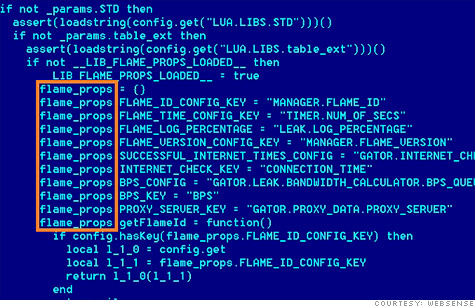
Flame, a stealthy and complex cyberweapon, was found to be spying on Iran's government officials and computer systems.
NEW
YORK (CNNMoney) -- The "Flame" virus, the most complex computer bug
ever discovered, has been lurking for years inside Iranian government
computers, spying on the country's officials.
Publicly unveiled
this week, the bug is one of the most potent cyber weapons ever spotted
in the wild. Security professionals say it marks a new milestone in the
escalating digital espionage battle.
Flame's complexity and power "exceed[s] those of all other cyber menaces known to date," research firm Kaspersky Lab wrote in a dispatch about its investigation into Flame.
In a statement posted on its website
on Monday, the Iranian National Computer Emergency Response Team (CERT)
said it discovered Flame after "multiple investigations" over the past
few months.
Labels:
computer,
computer virus,
flame,
international,
news,
technology,
virus flame
Thursday, May 31, 2012
HOVERCRAFT
A
hovercraft (air-cushion vehicle, ACV) is a craft capable of traveling
over land, water, mud or ice and other surfaces both at speed and when
stationary. They operate by creating a cushion of high-pressure air
between the hull of the vessel and the surface below. Typically this
cushion is contained within a flexible "skirt". Hovercraft are hybrid
vessels operated by a pilot as an aircraft rather than a captain as a
marine vessel. They typically hover at heights between 200mm and 600mm
above any surface and operate above 20 knots and can clear gradients up
to 20 degrees. The first practical design for hovercraft derived from a
British invention in the 1950s to 1960s. They are now used throughout
the world as specialised transports in disaster relief, coastguard,
military and survey applications as well as for sport or passenger
service. Very large versions have been used to transport hundreds of
people and vehicles across the English Channel whilst others have
military applications used to transport tanks, soldiers and large
equipment in hostile environments and terrain.
Labels:
discovery,
history,
hoverbarge,
hovercraft,
hovertrain,
hovertravel
Subscribe to:
Comments (Atom)


